THIS IS AN UPDATE to THIS POST.
Teachers,
This is just a reminder to be sure to register your class for the Every Kids Vote Mock Election that will be taking place on 1 Nov 2016. If you have not already done so, please take out the time now to ensure that your class is registered. It is my understanding that the students will not need any code to vote, but the teacher must be registered and input how many students will be voting in their class.
We need all teachers to complete the following steps (by Monday at 8 am) so that every student can vote in this year's presidential election.
Step 1: Click HERE to register your class.
Step 2: After you click on the link, fill out the form and click REGISTER TEACHER.
Step 3: Enter the # of students in your classroom. The site when they allow you to download the labels for your kids, however they won't need it. We just need you to let us know the # of students that will be voting.
Step 4: Let us know you have completed this process. Complete this form for the campus so we can document the number of students voting at Greenspoint!
Step 5: DONE!!!! You will receive a schedule of the times you should bring your class down to our school voting center on Tuesday, November 1st today VOTE!!!
Oh, and if you have voted yet, it's not too late to vote EARLY yourself!
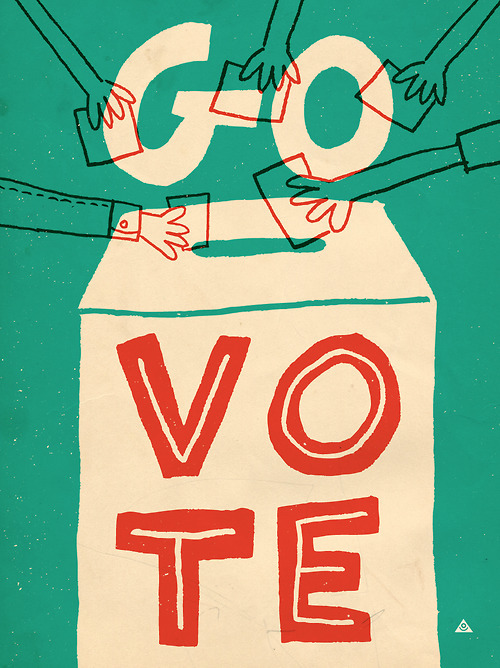

No comments:
Post a Comment